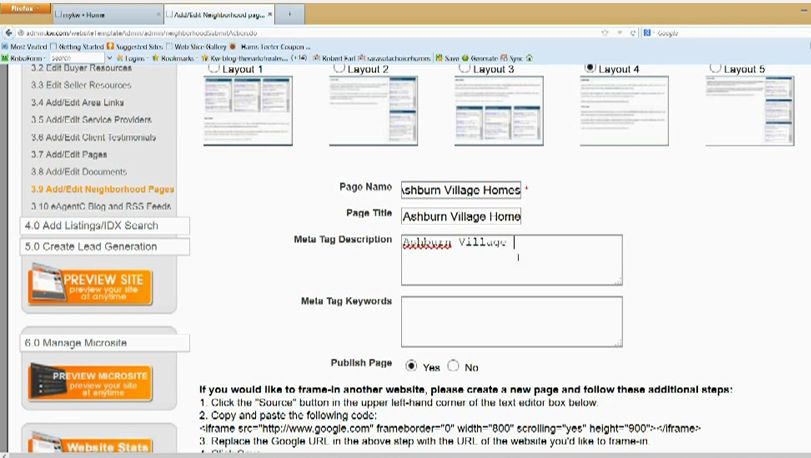The eAgentc system from Keller Williams includes the eAgentc website. This website is a powerful lead generation tool when configured correctly.
This page with share some tips and how to’s so that Keller Williams associates can configure the eAgentc website and use it to generate hundreds of leads per month.
————————————————————————————————————
BUILDING NEIGHBORHOOD SPECIFIC PAGES THAT DISPLAY THE ACTIVE PROPERTIES IN THE NEIGHBORHOOD / SUBDIVISION
Once your eAgentc website is up and running and you have your IDX configured by your MCA and you have Added IDX search under 4.1 in the configuration, you are ready to start to add pages and content to your eAgentc site.
The first content that we are going to show you how to add are Neighborhood Pages under step 3.9 – Add/Edit Neighborhood Pages.
Before you just jump in – there are 2 steps that you must take so that you have content to display on the page.
The following 3 videos show you how to build Neighborhood Pages.
Video 1 – One Time – Property Search Configuration how to – View on YouTube
Video 2 – How to build Search URLs that Display IDX property list for Neighborhoods – View on YouTube
Video 3 – How to build Neighborhood Pages – View on YouTube
VIDEO 1 – Keller Williams eAgentc – WolfNet / MLSFinder – Property Search Configuration how to.
This one time configuration is designed to assist Keller Williams agents using the eAgentc website in the configuration of the property search settings. The settings that are recommended are based upon the eAgentc site being used to display the search results for specific neighborhoods and subdivisions or list of properties in a specific area.
VIDEO 2 – How to build Search URLs that Display IDX property list for Neighborhoods
This video shows you how to use the Wolfnet / MLSFinder IDX system that is integrated with the Keller Williams eAgentc website to build search URLs that allow you to display the active listings for a specific neighborhood or area that you serve. Each area will require a separate link that you can build following the step by step instructions in this video.
VIDEO 3 – How to build Neighborhood Pages
This video shows you how to build Neighborhood or Area Specific pages in the Keller Williams eAgentc Website.
More information on the eAgentc system and website: http://support.kw.com/pages/eagentctour/